Pabbly Connect
Robolly and Pabbly Connect are two powerful tools that work together seamlessly to streamline your image rendering and automation workflows. Robolly is a cloud-based image rendering API that allows you to easily render template-based images on scale. Pabbly Connect, on the other hand, is an alternative to Zapier that helps you automate your workflows by connecting different apps and services together. With Pabbly Connect, you can create automation workflows that trigger actions based on specific events or conditions. For example, you can create a workflow that automatically turns new tweets into images with Robolly and uploads them to your Google Drive. Or automatically generate PDF certificates and so much more.
The possibilities are endless with Robolly and Pabbly Connect. By integrating these two tools together, you can create powerful automation workflows that help you streamline marketing visuals and more. So whether you're a marketer, designer, or business owner, give Robolly and Pabbly Connect a try today and see how they can help you work smarter, not harder.
How to set up Pabbly connect
To set it up, we use the API by Pabbly action.
| Setting name | Value to configure |
|---|---|
| Action Event | GET |
| API Endpoint URL | https://api.robolly.com/templates/{{TEMPLATE_ID}}/render (replace with real template ID) |
| Authentication | Bearer token |
| Authentication value | Enter your Robolly API key (find it in account settings) |
| Add Headers | Unchecked |
| Set parameters | Checked |
| Parameters | Enter your dynamic modifications. Under label, fill in any element's name from your template. Under value, map your dynamic values. ⚠️⚠️⚠️ Make sure to add "json" as one of the labels and set value to "1" (this is required specifically for Pabbly connect). |
| Simple Response | Checked |
The configured action should look like this:
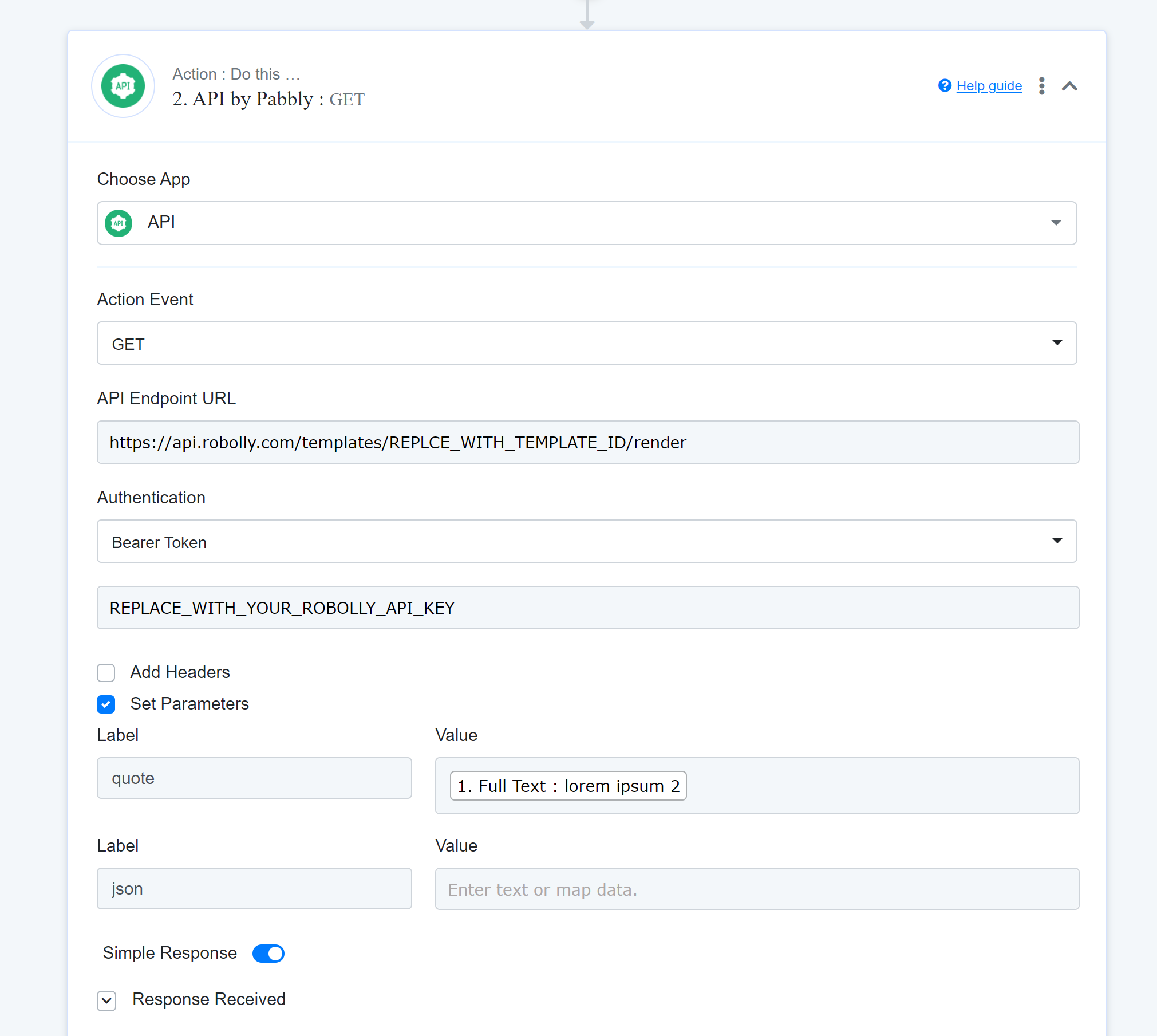
Setting up next step actions
In the next action after the file is rendered, you can access the file by the url parameter. In the screenshot below, you can see example how upload the rendered file onto a Google Drive. Other actions, like posting to social media will be similar where you choose the url returned from the render action (API by Pabbly action).
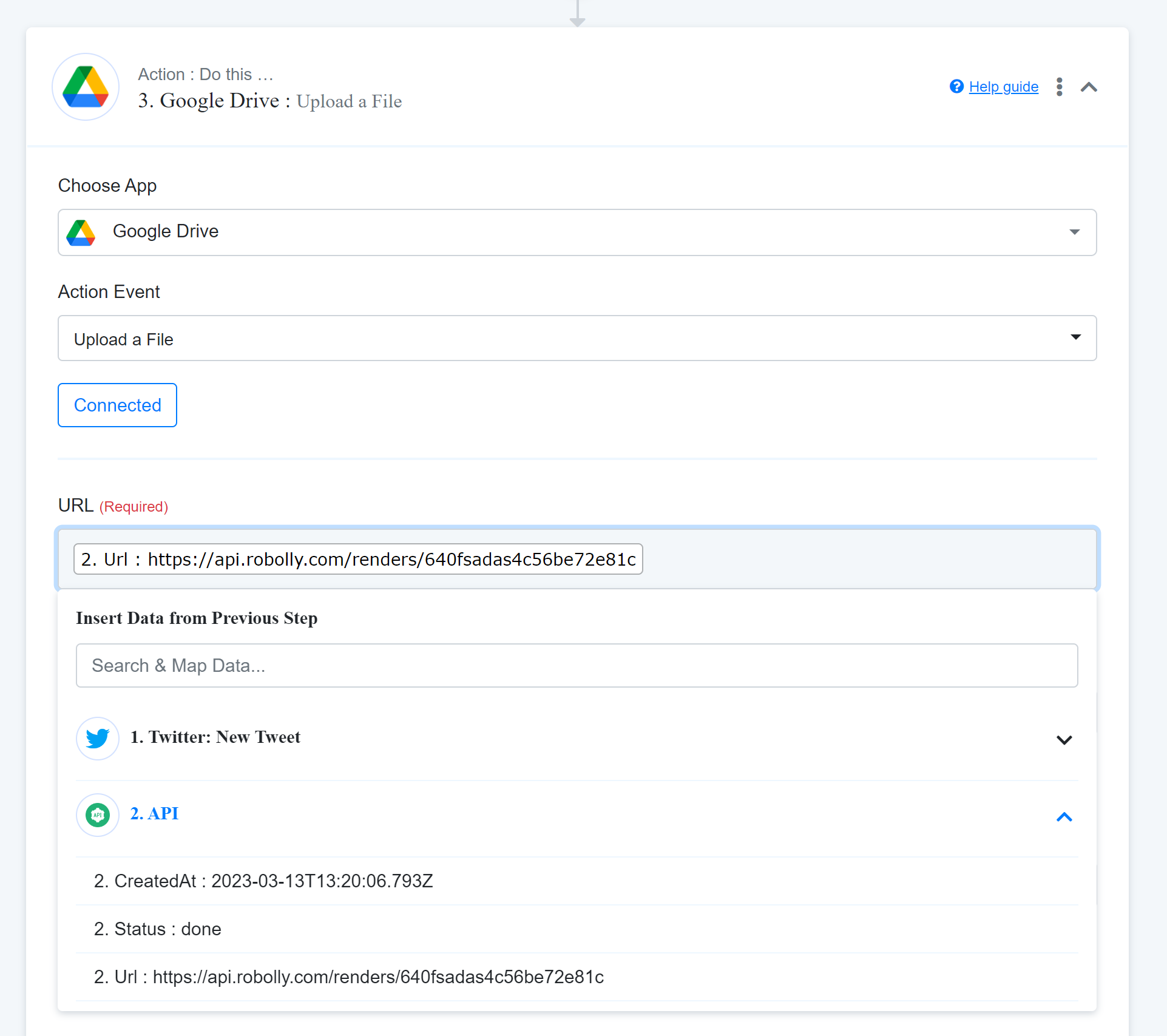
FAQs
Can Robolly take an inbound API call from Pabbly and reply to Pabbly with the image generated?
Yes! Here's how to do it:
- Set up the template in Robolly and then copy the render link in the render tab of your template.
- Then, set up Pabbly to create a GET request to the render link, and Robolly will return the image.
Learn more about how the Robolly API works.
What other integrations does Robolly support?
Robolly has:
- native wizard + guide for Zapier integration,
- native wizard + guide for Google spreadsheet integration,
- native wizard + guide for Airtable integration,
- guide for Make (Integromat) integration.
You can find details about these native integrations in the Render mode of your template > section “Set up automations”.
Besides that, Robolly is extremely simple to work with and can be integrated easily wherever needed.