Airtable
Automate creating branded images, PDFs, banners, and more by using Robolly to render images from data in Airtable. Robolly is a cloud-based image rendering API that allows you to easily render template-based images on scale. Robolly works out-of-the-box with Airtable (and other spreadsheet apps), so you can use Robolly to create personalized images and PDFs in one click directly from within the tools you already use and know.
How to render images (or PDFs) from Airtable
To set up rendering from Airtable is as simple as the process below:
- Create or import template in Robolly (like this template)
- Make a duplicate of this pre-made Airtable table
- In Robolly, use the Airtable Wizard to get a render link formula
- In Airtable, double click the render link formula field to edit it (or right click and select "edit field"), then paste the formula into the "URL formula" input & save
- Done! One-click render any row from your Airtable.
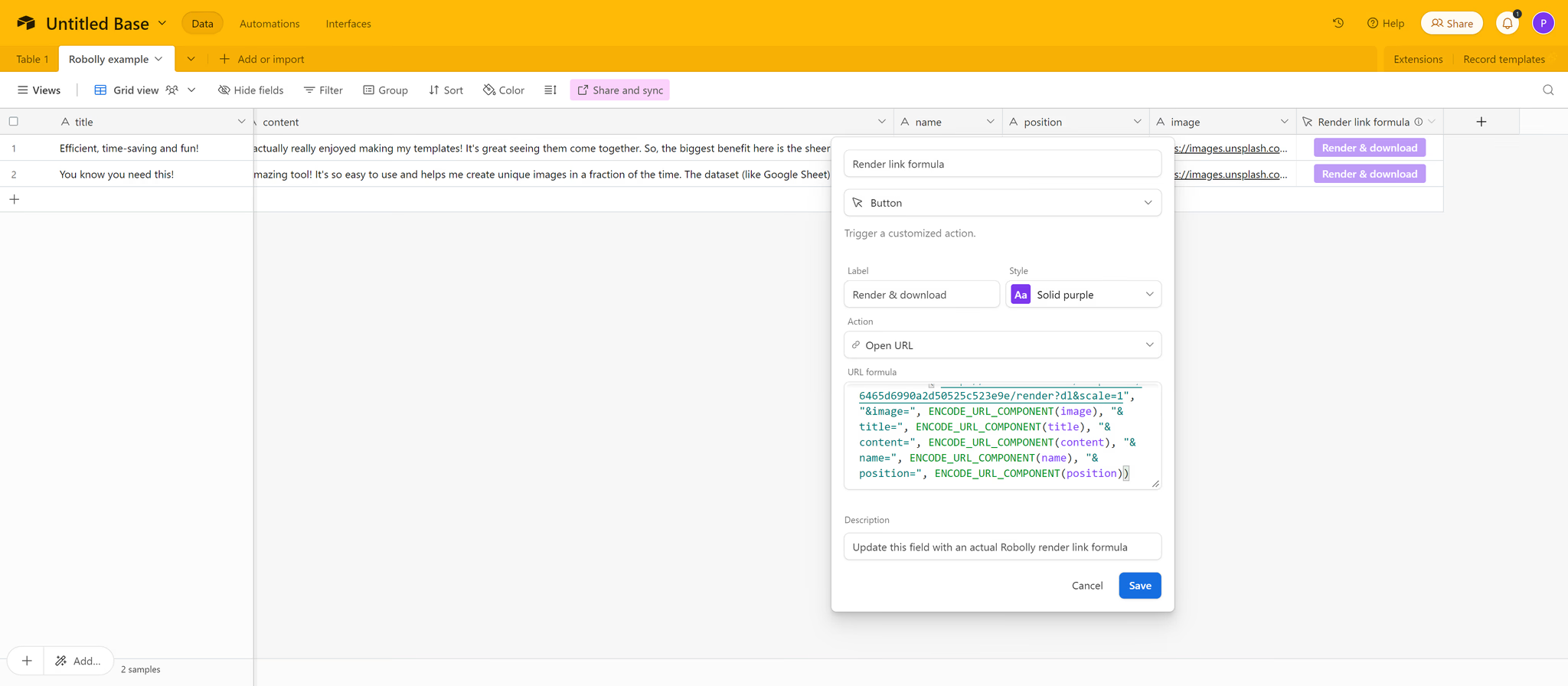
How to get render link formula (via Robolly Airtable Wizard)
To get the render link formula for Airtable, use Robolly's Airtable wizard. Open your Robolly template and switch to the render tab. On the right, look for "Airtable setup wizard" button and click on it to trigger the Wizard. Then, use the Wizard to get the formula, and finally copy-paste the formula into your Airtable table. Apply the formulate across all rows by double-clicking the little blue corner of a selected cell to which you pasted the formula.
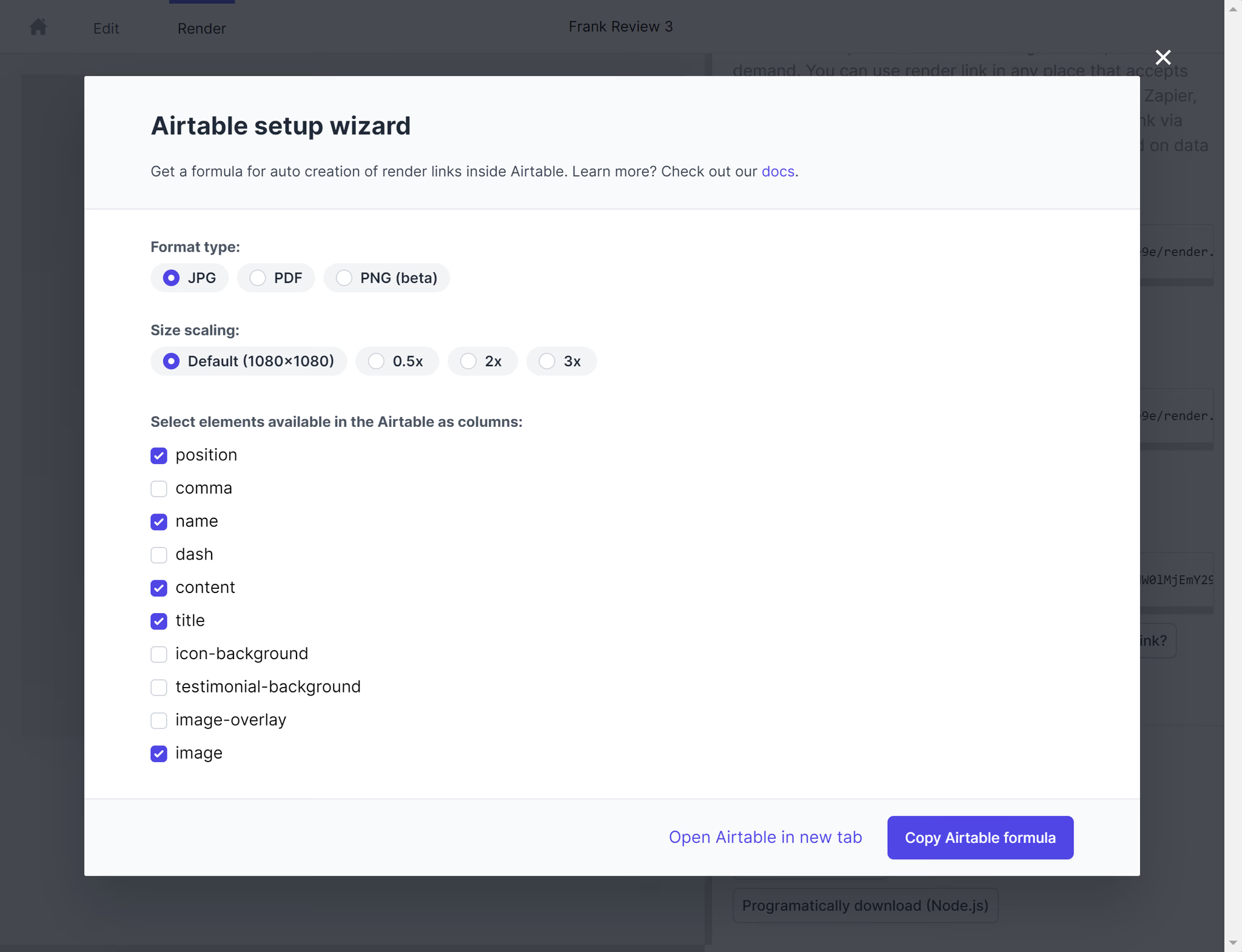
How to set up multiple output variants (or different dimensions)
To set up multiple output variants, you can simply add more render link formulas to your table as Robolly is very flexible. Repeat the process of setting up a different template in Robolly, then get the render link formula via Airtable Wizard and paste the formula to a new column in your table. You can add as many variants as you need.
How to render all rows in one click
If you're looking for a way to render all rows at once (bulk render) instead of clicking one-by-one, unfortunately, that's not possible currently in Airtable. But, a work around exists: export the table as CSV and import it into Robolly Dataset where you can render all rows in one click (multiple variants also supported).