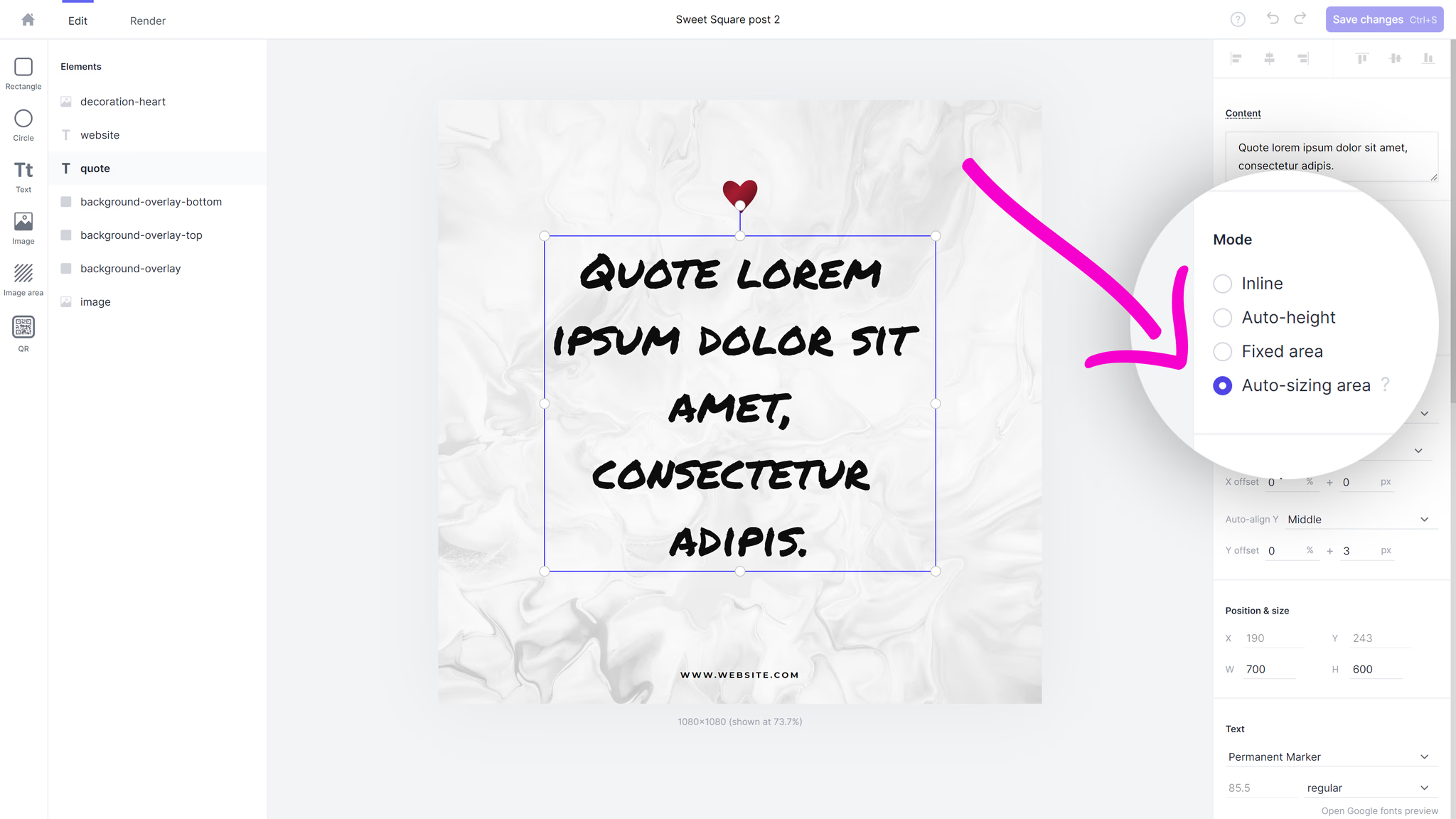editor
Text auto-sizing
Text auto-sizing adjusts the font size based on the content to best fit within a pre-defined element's text box. It's a simple, yet very powerful feature that makes it possible to create dynamic designs that look great with any dynamic content.
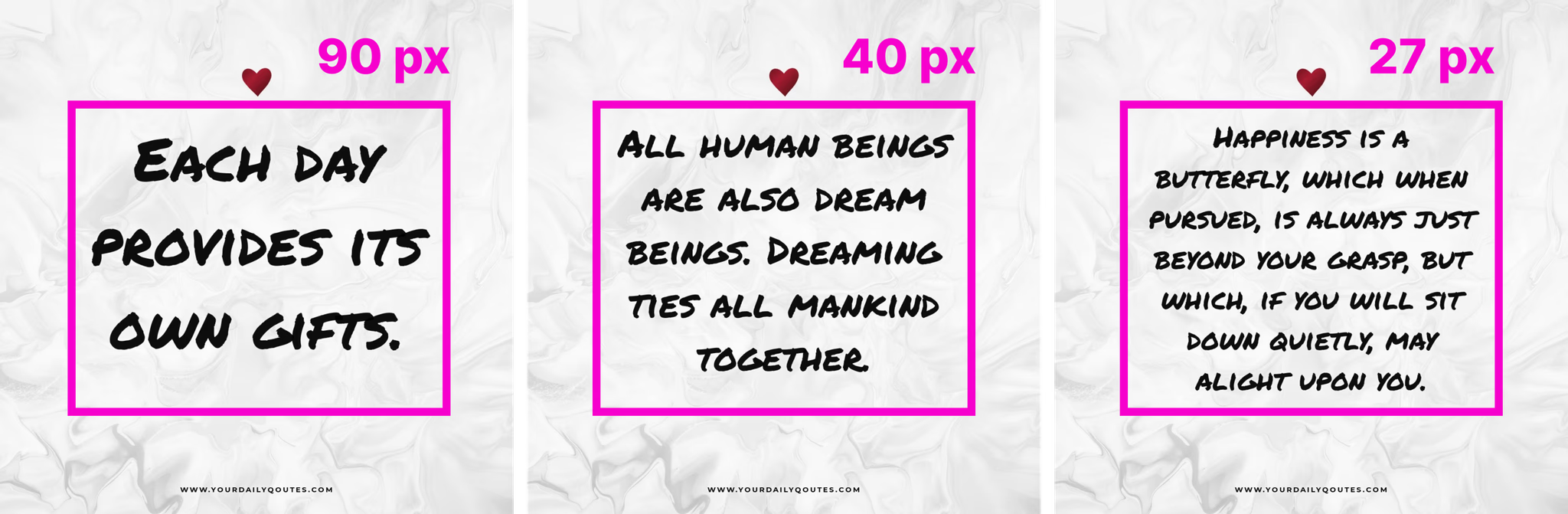 Examples are rendered images based on the free-to-import Sweet Square post 2 template.
Examples are rendered images based on the free-to-import Sweet Square post 2 template.
How to enable text auto-sizing
Auto-sizing is available for all text elements in the Robolly editor. To enable auto-sizing in your template for any text element, make sure Auto-sizing area mode is selected. When the auto-sizing is enabled, you cannot adjust manually the font size. Switch to the fixed area mode to turn off text auto-sizing.