Datasets
In case you need to generate a large number of images or PDFs, such as hundreds of certificates or ID cards, Robolly has you covered with a feature called Datasets. Datasets is a spreadsheet‑like interface that makes it simple to enter modifications and generate multiple images or PDFs with just one click.
Thanks to the intuitive and clear interface, working with Datasets is extremely easy—it’s like filling in a spreadsheet. Yet, it offers powerful features such as one‑click rendering for multiple rows of images, multi‑template, size and format rendering, CSV import, an image gallery with 5 million royalty‑free images, and more.
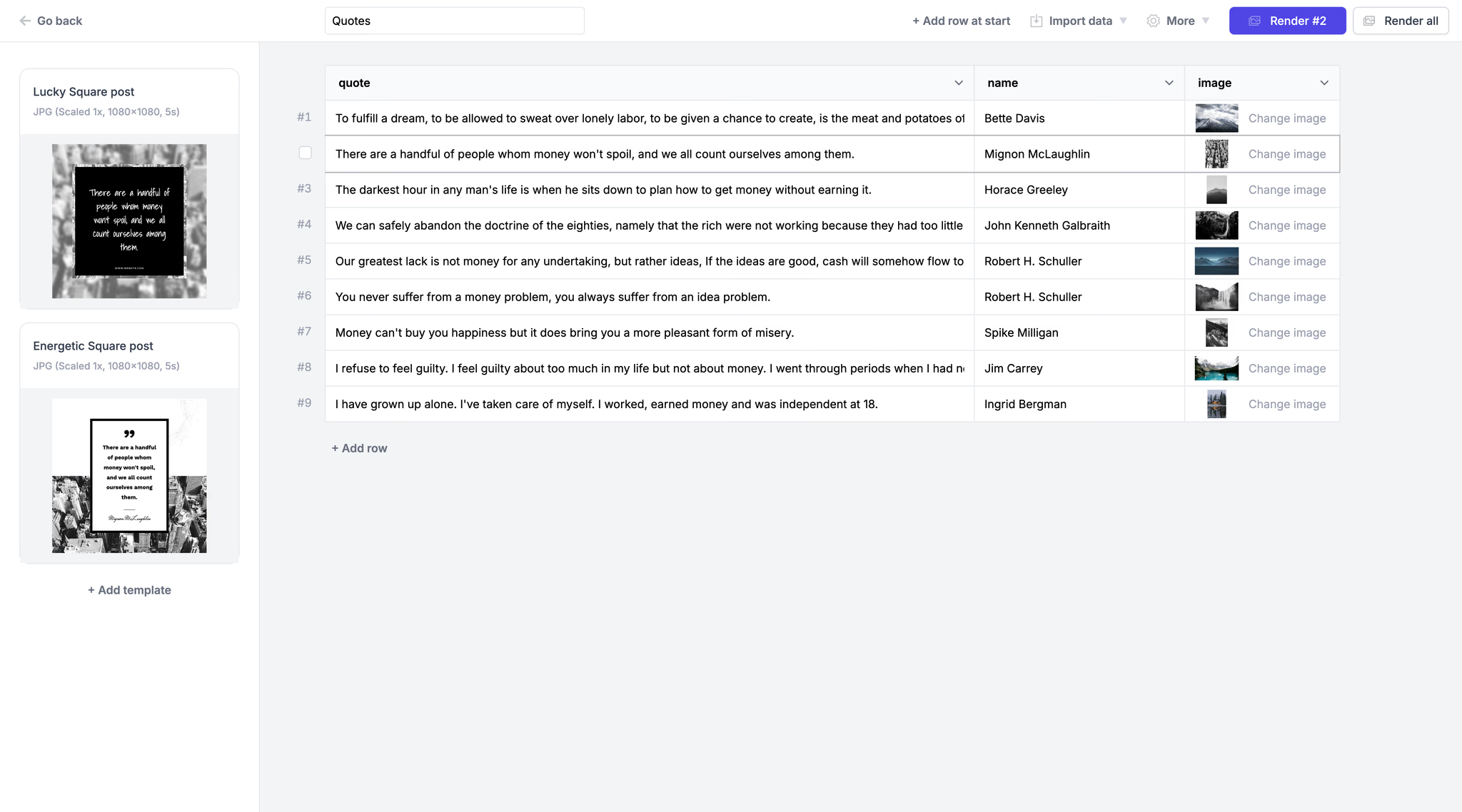
Can I import data to the Dataset?
Yes! You can import & export datasets via CSV.
How to render multiple rows of images in once?
- Select the rows you want to render by clicking on the row number.
- Click the Render selected button.
How to choose PDF as the export option when rendering via Dataset?
- In the left panel, click the Add template button.
- Select your template.
- Choose the PDF format.
Can I render videos from the Dataset?
Yes! You can render everything – images, PDFs and videos via Datasets. To render a video:
- In the left panel, click the Add template button.
- Select your template.
- Choose the MP4 format.
- Choose desired video duration and FPS. Click Add template.